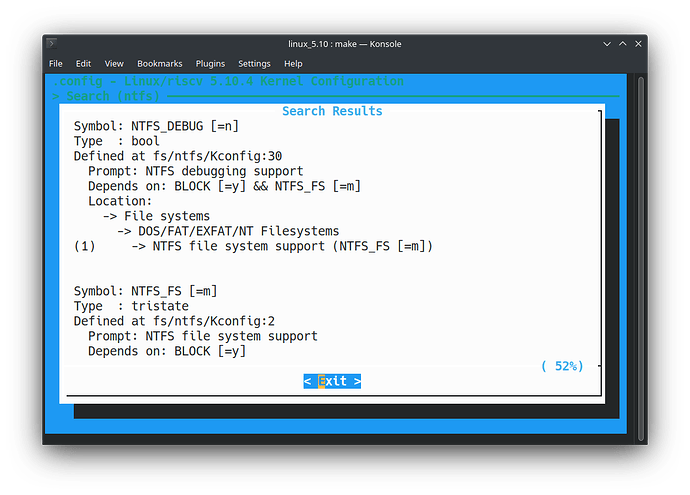you will need to add specific ntfs kernel config options to the kernel config - cvitek_cv1800b_milkv_duo_sd_defconfig
for example in the duo sdk folder
make ARCH=riscv menuconfig
press “/”
search for ntfs
this will list the names of the config entries you need to add the the
“cvitek_cv1800b_milkv_duo_sd_defconfig”
eg
CONFIG_NTFS_DEBUG=y
CONFIG_NTFS_FS=y
CONFIG_NTFS_RW=y
you also need to ensure the dependencies are enabled
Refer to the other posts about how wifi modules were added - 移植USB RTL8723DU WIFI无线驱动给Milk-V Duo