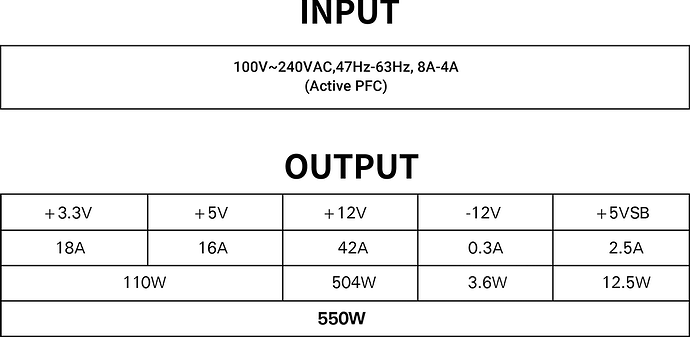I’ve been having successively worse problems getting this board to boot. When I first received it, it booted right up and worked nearly on the first try. However, over the next few days, booting started becoming intermittent, and less and less reliable. I should say, however, that when the board did boot successfully, the system would run reliably for as long as I wanted.
The first symptoms, visible on the mcu serial debug port, indicated a timeout reading from the SD card. These became more and more frequent. Eventually, it would refuse to even display that (or anything at all), with the SD card inserted. If I took out the SD card, it would attempt to boot from the on-board SPI flash (apparently successful, but with nowhere to go).
Now, today, even that is failing. When I power on the board, I get the following message (from the risc-v serial debug port), and then the board abruptly turns itself off. I have removed all peripherals and PCI devices from the board, and even tried single sticks of RAM. This is very concerning.
SOPHGO ZSBL
sg2042:v0.2
sg2042 work in single socket mode
chip0 ddr info: raw data=0x29292905,
ddr0 size:0x800000000
ddr1 size:0x0
ddr2 size:0x0
ddr3 size:0x0
conf.ini should start with "[sophgo-config]"
rv boot from spi flash
load fw_jump.bin image from sf 0x633871 to memory 0x0 size 269984
load riscv64_Image image from sf 0x675711 to memory 0x2000000 size 22089216
(power automatically cuts). I have to pull the AC plug and wait 30+ seconds, then plug it back in, before it will power back on.
This feels like an on-board power issue. Like maybe some voltage is going out of spec and the mcu is cutting off power for safety. The fact I have to wait for a while with the AC unplugged makes it feel like some capacitor with too high a voltage needs to slowly discharge…
Any ideas? I’m gonna leave it off for a few hours and reach out to Milk-V.