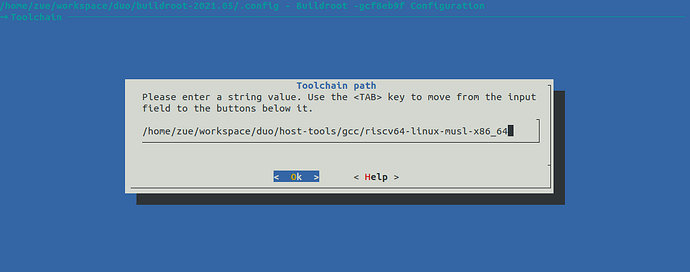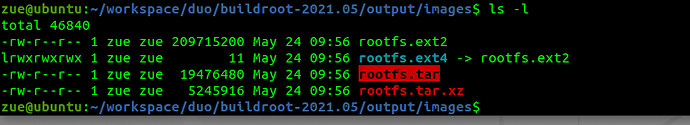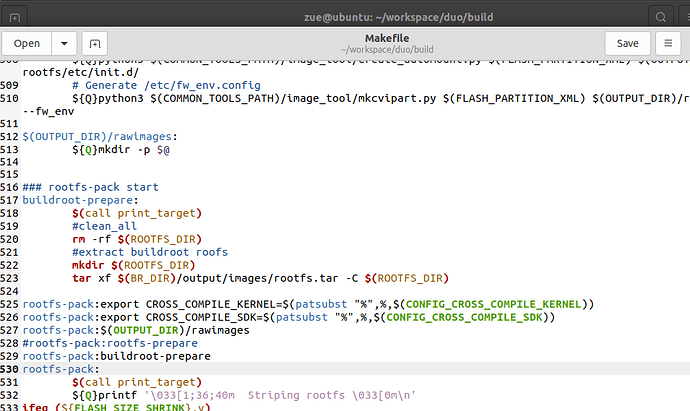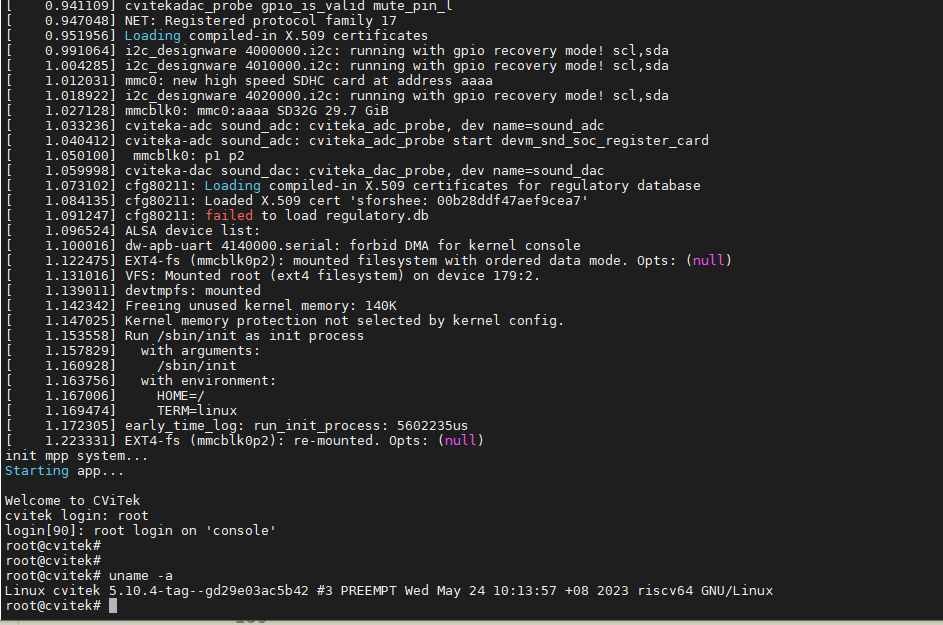zuoyi
1
1、配置buildroot
make cvitek_CV180X_musl_riscv64_defconfig
2、设置编译工具链路径
2.1、执行make menuconfig
make menuconfig
2.2、在Toolchain path中填写交叉编译工具的路径:
2.3、编译 buildroot
编译生成的路径为:output/images/rootfs.tar
3、修改build/Makefile让SDK使用buildroot产生的rootfs
4、产生新的ROOTFS可烧录映象档
zue@ubuntu:~/workspace/duo$ pack_rootfs
或者直接执行pack_sd_image生成烧录sd卡的img映像。
zue@ubuntu:~/workspace/duo$ pack_sd_image
5、使用balenaEtcher将img映像烧录到sd卡
启动日志信息:
1 Like
zuoyi
2
这样就可以方便的使用buildroot的第三方库了! 
hoka
3
感谢你的付出,这能帮到很多人。 
请把你的收件地址及论坛身份证明信息(可以是登陆后的截图)发送至邮箱:hoka@milkv.io
我会送你一个小礼品。
Thanks for your dedication, this helps a lot of people.
Please send your recipient address and forum ID information (can be a screenshot after login)
Send it to hoka@milkv.io
I will send you a small gift.
顺带一提,我会将你的帖子翻译成英文,方便更多人检索到你的文章。
Incidentally, I will translate your post into English to make it easier for more people to retrieve your post.