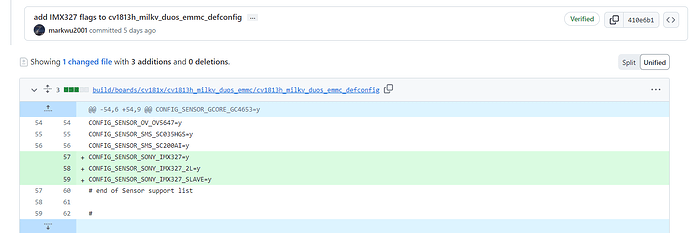Hello everyone, thank you for all the support so far!
I am trying to take 400ms exposure images using an IMX327 sensor on J2 (15 pin MIPI connector) of the milk v duo s. I’ve tried a few things and had no luck so I’m hoping somebody who knows how to interface with the ISP better is able to pitch in with some ideas to support this sensor.
I see 77 files which reference the IMX327 in the buildroot codebase which suggests that there is native support for this sensor.
What I’ve attempted so far:
- Modify the defconfig file to include support for 3 IMX327 configs
CONFIG_SENSOR_SONY_IMX327=y
CONFIG_SENSOR_SONY_IMX327_2L=y
CONFIG_SENSOR_SONY_IMX327_SLAVE=y
2. Build Image successfully and flash to milk v duo s
Build board milkv-duos-emmc success!
Create eMMC image successful: out/milkv-duos-emmc-20240730-0501.zip
- Duplicate officially provided
sensor_cfg_OV5647_J2.ini, unlink and linksensor_cfg.inito the new file.
[root@milkv-duo]/mnt/data# cp sensor_cfg_OV5647_J2.ini IMX327_cfg.ini
[root@milkv-duo]/mnt/data# unlink sensor_cfg.ini
[root@milkv-duo]/mnt/data# ln IMX327_cfg.ini sensor_cfg.ini
[root@milkv-duo]/mnt/data# vi sensor_cfg.ini
- Modify sensor_cfg.ini to change name of sensor to
SONY_IMX327_2L_MIPI_2M_30FPS_12BITand change i2c address to1a.I’m assuming everything else should remain the same because the camera module and J2 are both compatible with the raspberry pi camera standard.
;section for source
[source]
;type = SOURCE_USER_FE
dev_num = 1
;section for sensor
[sensor]
;sensor name
name = SONY_IMX327_2L_MIPI_2M_30FPS_12BIT
;bus/i2c dev number
bus_id = 2
sns_i2c_addr = 1a
mipi_dev = 0
lane_id = 5, 3, 4, -1, -1
pn_swap = 0, 0, 0, 0, 0
- Run sensor_test. This is what I get before it crashes (does not show me menu for data dump)
[sys_vi_init]-41: MMF Version:7e0cc6a08-musl_riscv64
[SAMPLE_COMM_SNS_ParseIni]-1950: Parse /mnt/data/sensor_cfg.ini
[parse_source_devnum]-1605: devNum = 1
[parse_sensor_name]-1686: sensor = SONY_IMX327_2L_MIPI_2M_30FPS_12BIT
[parse_sensor_busid]-1714: bus_id = 2
[parse_sensor_i2caddr]-1725: sns_i2c_addr = 1a
[parse_sensor_mipidev]-1736: mipi_dev = 0
[parse_sensor_laneid]-1747: Lane_id = 5, 3, 4, -1, -1
[parse_sensor_pnswap]-1758: pn_swap = 0, 0, 0, 0, 0
[SAMPLE_PLAT_SYS_INIT]-72: common pool[0] BlkSize 3133440
ISP Vipipe(0) Allocate pa(0x96c30000) va(0x0x3fcd9f4000) size(291120)
stSnsrMode.u16Width 1920 stSnsrMode.u16Height 1080 25.000000 wdrMode 0 pstSnsObj 0xf29a8
[SAMPLE_COMM_VI_StartMIPI]-483: sensor 0 stDevAttr.devno 0
- run camera-test.sh for more verbose error.
[SAMPLE_COMM_SNS_ParseIni]-1950: Parse /mnt/data/sensor_cfg.ini
[parse_source_devnum]-1605: devNum = 1
[parse_sensor_name]-1686: sensor = SONY_IMX327_2L_MIPI_2M_30FPS_12BIT
[parse_sensor_busid]-1714: bus_id = 2
[parse_sensor_i2caddr]-1725: sns_i2c_addr = 1a
[parse_sensor_mipidev]-1736: mipi_dev = 0
[parse_sensor_laneid]-1747: Lane_id = 5, 3, 4, -1, -1
[parse_sensor_pnswap]-1758: pn_swap = 0, 0, 0, 0, 0
MMF Version:7e0cc6a08-musl_riscv64
Create VBPool[0], size: (3110400 * 3) = 9331200 bytes
Create VBPool[1], size: (3110400 * 3) = 9331200 bytes
Create VBPool[2], size: (2764800 * 1) = 2764800 bytes
Total memory of VB pool: 21427200 bytes
Initialize SYS and VB
Initialize VI
ISP Vipipe(0) Allocate pa(0x96871000) va(0x0x3fbe270000) size(291120)
stSnsrMode.u16Width 1920 stSnsrMode.u16Height 1080 25.000000 wdrMode 0 pstSnsObj 0x3fbf0b4490
[SAMPLE_COMM_VI_StartMIPI]-483: sensor 0 stDevAttr.devno 0
vi init failed. s32Ret: 0xffffffff !
init middleware failed! ret=ffffffff
It seems that vi init and middleware init is failing. I am currently trying to learn how these systems work using Sophon’s documentation but I still don’t know what steps to take to support this sensor and if I should spend time double checking the hardware.
If the author of the OV5647 raspberry pi camera support is reading this, could you let me know what steps you took to add this support? Thank you very much! @Carbon