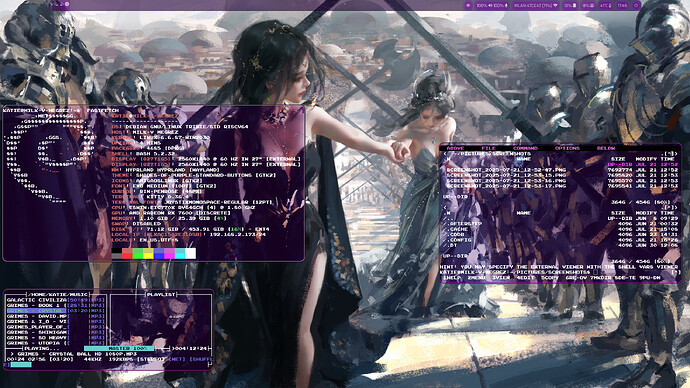I am building a megrez system and I have more questions than answers.
Operating system: I will using a sata3 m.2 drive
There aren’t any clear instructions on installing an operating system.
The forum warned against fedora, but I looked at the install and it seemed to be tricky to get right. I saw a post using irradium but even that ended up with hdmi problems. I used google to translate the ENNP guide to using the NPU. Any advice is greatly appreciated. I will looking at investigating the DTB file for clues. I ran across some instructions to burn a bootloader into spi. I haven’t actually taken delivery of the board yet so don’t even know how much ram it has (i requested 32gb ). It sure would be nice to be able to copy an img to a drive, insert and boot, oh well.
I have to admit that I haven’t really gotten to grips with irradium yet. I keep trying, but so far, it always fails due to certain minor issues. Version 6.99 with XFCE seems to work, but after a brief setup, I started experiencing minor errors and wouldn’t boot properly today. I’m assuming it’s my fault, partly because I’ve never done anything with the BSD-like Crux before.
Crux is aimed more at advanced users and therefore, in my opinion, isn’t generally the easiest choice. I would personally recommend RockOS, as it’s significantly easier to set up.
Since Github doesn’t allow for that much storage space, the image was split. This isn’t a problem, though; simply download both files to one computer. Both packages must be in the same folder. Then simply unpack them with 7zip. 7zip will recognize the second file and create a suitable image from both.
Then simply start and log in with the login name “debian” and the password “debian”.
In my opinion, this version runs even better than Raspian on the Raspberry Pi; at least it supports all the features. Only the NPU support seems to still be causing some issues.
I have described how to activate the graphics drivers for a GPU here:
Once you get the hang of it, RockOS is truly customizable and fun to use. The package list is also really good. I’ve switched from XFCE and X11 to Hyprland and Wayland, and I’ve swapped Pulseaudio for Pipewire. All without problems.
Thank you very much for your response and your work. The board and parts arrive today and I have decided to try rockos on a sdcard for performing some “sea trials” before proceeding to more advanced work. I am concerned that the eswin people haven’t explicitly claimed to have implemented the RVV extension even though I think they must have in order to implement their NPU. The sole reason I am here is to flesh out a proof of concept use of RVV. Somewhere I must have seen that the SOC implemented RVV otherwise I wouldn’t have submitted my proposal. Anyways, once the board is up and running I will be able to find out quickly. Unfortunately, if it doesn’t I will have to back out of my proposal and pull a “return to sender, address unknown … no such function no such proposal.”