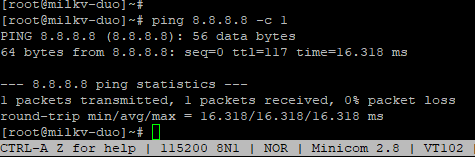Hi everyone! I just finished commiting my first open source code for Milk-V Duo
Recently I bought Milkv-V Duo 64M board without Ethernet adapter with RJ45. And installed official OS image
Than I connected my MilkV to the Raspberry Pi 4 (RPi4).
ISSUE
The issue what I got - that I can communicate with board by ssh connection throw USB Type-C, but without Internet on this board, that was challange for me.
So how I’ve solve this issue. On the board we have just pure Linux - Linux Core, without any additional packages. But really this is not full Linux Core - many of standard applications is absent.
SOLUTION
So I decided to write two shell scripts that will help me, and I hope also many peoples.
- Here is my GitHub project: Milk-V Duo. USB Internet. https://github.com/nzdorovylo/Milk-V-Duo–USB-Internet
You have to run two scripts, for one script by each machine:
– MilkV-Duo-internet-throw-USB--MilkV.sh on MilkV
– and MilkV-Duo-internet-throw-USB--RPi4.sh on the host)
- The file MilkV-Duo-internet-throw-USB–MilkV.sh contains next instrusctions
…
### Add rc.local file
echo -e “#!/bin/sh
echo Adding route for 192.168.42.21
sleep 2
route add default gw 192.168.42.21
echo Add default finished
exit 0” >> /etc/rc.local
chmod +x /etc/rc.local##
echo -e "### Run user scripts
::sysinit:/etc/rc.local" >> /etc/inittab## Instead above movigs with /etc/rc.local and /etc/inittab you can call below script, but it works juft until you not reboot the board
#route add default gw 192.168.42.21### Add nameservers
echo -e “nameserver 8.8.8.8” >> /etc/resolv.conf.head### Reboot
reboot
- The file MilkV-Duo-internet-throw-USB–RPi4.sh contains next instrusctions
…
### Network interfaces Forwarding btw eth0->usb0sudo sysctl net.ipv4.ip_forward
sudo sysctl -w net.ipv4.ip_forward=1sysctl_conf=/etc/sysctl.conf
sysctl_conf_row_commented=#net.ipv4.ip_forward=1
sysctl_conf_row_uncommented=net.ipv4.ip_forward=1grep -q sysctl_conf_row_commented sysctl_conf && (sed -i ‘s/sysctl_conf_row_commented/sysctl_conf_row_uncommented/’ sysctl_conf || echo “sysctl_conf_row_uncommented” >> sysctl_conf)
sudo iptables -t nat -A POSTROUTING -o eth0 -j MASQUERADE
sudo iptables -A FORWARD -i eth0 -o usb0 -m state --state RELATED,ESTABLISHED -j ACCEPT
sudo iptables -A FORWARD -i usb0 -o eth0 -j ACCEPTsudo apt-get update && sudo apt-get -y upgrade
sudo apt-get -y install iptables-persistent
sudo netfilter-persistent save### Make static IP for Rpi4 with address 192.168.42.21
echo -e "
interface usb0
static ip_address=192.168.42.21/24
static routers=192.168.42.1
static domain_name_servers=192.168.42.1" >> /etc/dhcpcd.confsudo systemctl restart dhcpcd
# Enable IP forwarding
sudo sysctl -w net.ipv4.ip_forward=1# Set up port forwarding
sudo iptables -t nat -A PREROUTING -i eth0 -p tcp --dport 2222 -j DNAT --to-destination 192.168.42.1:22
sudo iptables -A FORWARD -i eth0 -o usb0 -p tcp --dport 22 -d 192.168.42.1 -j ACCEPT
sudo iptables -A FORWARD -i usb0 -o eth0 -p tcp --sport 22 -s 192.168.42.1 -j ACCEPT
You dont need to copy-past above code, just copy one file to the Milkv and run it
scp MilkV-Duo-internet-throw-USB--MilkV.sh [email protected]:~/
also run MilkV-Duo-internet-throw-USB–RPi4.sh on host machine
All detail description you can find in README file