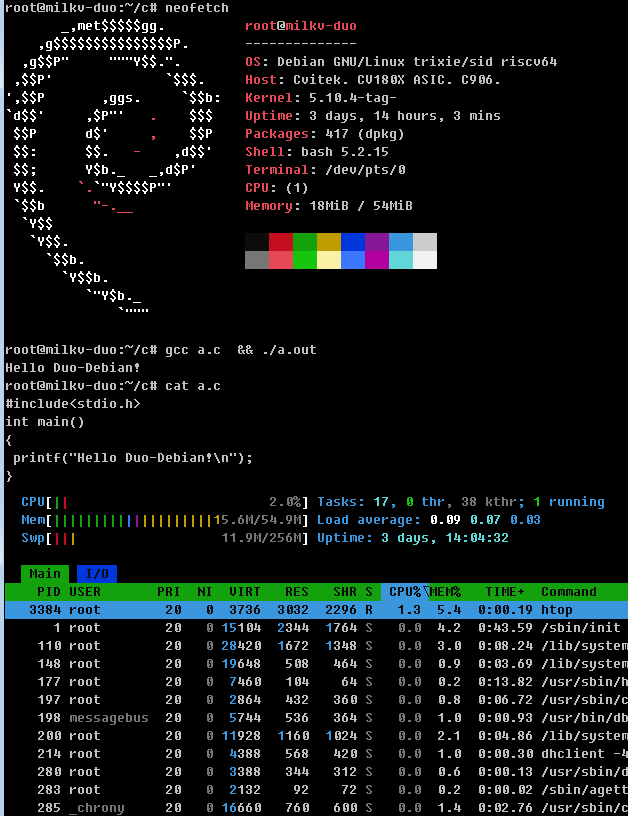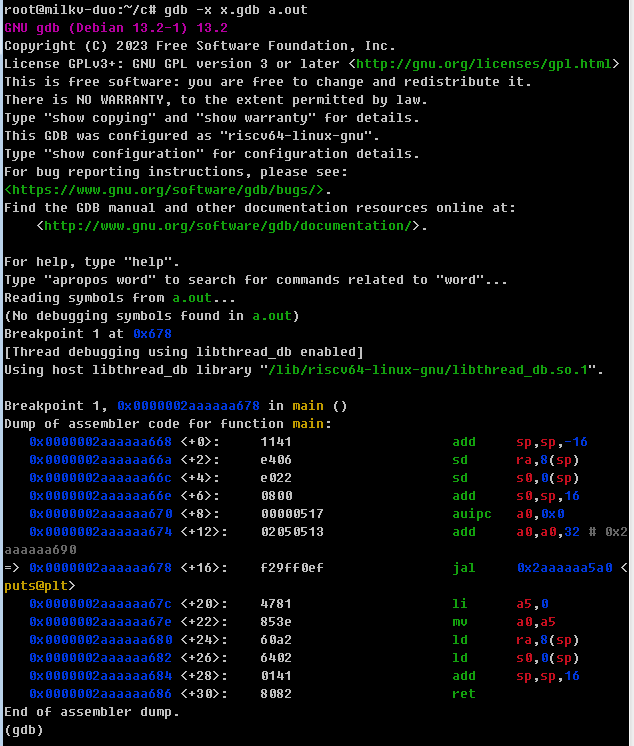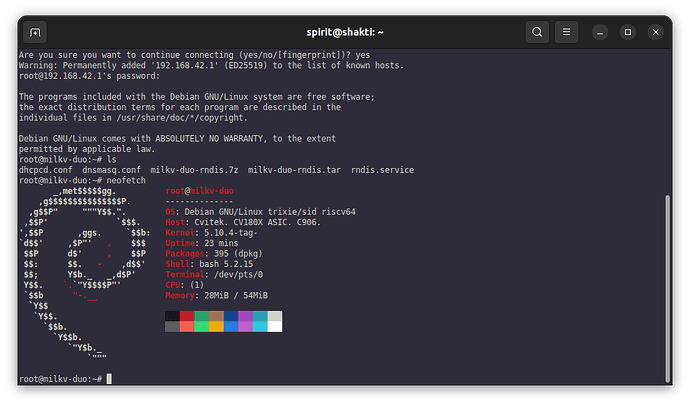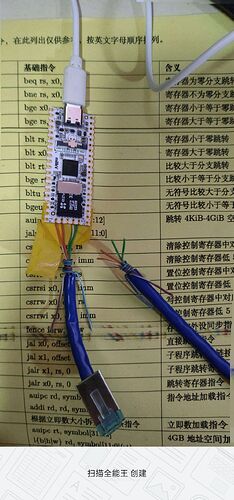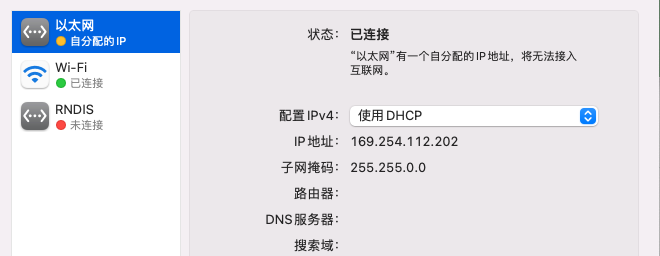sRGB
October 30, 2023, 1:55am
1
Download
A lot of Debian community software that can use apt to install gcc gdbMilkv Duo 的 Debian 移植笔记 – TaterLi 个人博客
$ gcc -v
Using built-in specs.
COLLECT_GCC=gcc
COLLECT_LTO_WRAPPER=/usr/libexec/gcc/riscv64-linux-gnu/13/lto-wrapper
Target: riscv64-linux-gnu
Configured with: ../src/configure -v --with-pkgversion='Debian 13.1.0-9' --with-bugurl=file:///usr/share/doc/gcc-13/README.Bugs --enable-languages=c,ada,c++,go,d,fortran,objc,obj-c++,m2,rust --prefix=/usr --with-gcc-major-version-only --program-suffix=-13 --program-prefix=riscv64-linux-gnu- --enable-shared --enable-linker-build-id --libexecdir=/usr/libexec --without-included-gettext --enable-threads=posix --libdir=/usr/lib --enable-nls --enable-clocale=gnu --enable-libstdcxx-debug --enable-libstdcxx-time=yes --with-default-libstdcxx-abi=new --enable-gnu-unique-object --disable-libitm --disable-libquadmath --disable-libquadmath-support --enable-plugin --enable-default-pie --with-system-zlib --enable-libphobos-checking=release --with-target-system-zlib=auto --enable-objc-gc=auto --enable-multiarch --disable-werror --disable-multilib --with-arch=rv64gc --with-abi=lp64d --enable-checking=release --build=riscv64-linux-gnu --host=riscv64-linux-gnu --target=riscv64-linux-gnu --with-build-config=bootstrap-lto-lean --enable-link-serialization=2
Thread model: posix
Supported LTO compression algorithms: zlib zstd
gcc version 13.1.0 (Debian 13.1.0-9)
6 Likes
English (google translate) readme.txt:
Release Notes
Username: root Password: riscv
There are probably the following modifications.
1 LED driven by kernel
RISCV64 is not currently mainly supported by Debian. The beta version has many bugs, so it can only be used for fun.
Spread it casually without any special explanation, and no one cares who did it anyway.
!!! Don’t have too high expectations, just this configuration and this ecology. !!!
Thanks a lot for the disk image! Could you add dnsmasq so we could RNDIS working as well?Update : it seems dnsmasq package isn’t built yet in the repo.
Here the files to make RNDIS working: milkv-duo-rndis.tar.xz - Google Drive (milkv-duo-rndis.tar.xz)
-rw-rw-r-- spirit/spirit 85 2023-10-30 08:31 dnsmasq.conf
-rwxr-xr-x spirit/spirit 504 2023-10-20 15:51 usb-rndis.sh
-rw-rw-r-- spirit/spirit 188 2023-10-20 15:48 rndis.service
-rwxrwxr-x spirit/spirit 176 2023-10-19 11:34 duo-init.sh
-rw-r--r-- spirit/spirit 1450 2023-10-19 10:47 dhcpcd.conf
-rwxr-xr-x spirit/spirit 7511 2023-10-19 10:35 run_usb.sh
-rwxr-xr-x spirit/spirit 2246 2023-10-19 10:35 uhubon.sh
-rwxr-xr-x spirit/spirit 67 2023-10-19 10:34 usb-host.sh
The rndis.service belongs in /lib/systemd/system/ and then systemctl enable rndis for ether over usb.
I ran /etc/usb-rndis.sh (connected with serial) and then on the host ifconfig enx______ 192.168.42.2 and was able to ssh [email protected] :
1 Like
sRGB
October 31, 2023, 8:16am
6
Spiritdude:
/etc/usb-rndis.sh
启用 /etc/usb-rndis.sh 会浪费很多内存,所以舍弃了。
1 Like