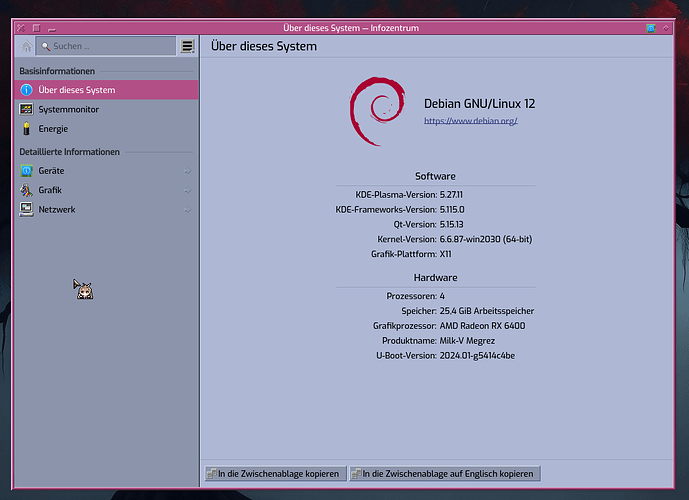I’ve been trying to get my AMD Radeon RX 6400 to work for a while now. Unfortunately, I’ve been completely unsuccessful so far. If I looked on the instructions (FAQ | RockOS) I need the version 24.2.3-1 from the Mesa packages. But If I look I can’t find it anywhere. Neither in the current package manager nor anywhere else. Has anyone of you ever set up a newer AMD GPU on the Megrez and can possibly help me?
I managed to get the GPU recognized and working properly now. I’m thrilled!
The version is indeed present in the package manager. However, it is marked as an “older version,” meaning the Mesa version that currently supports the iGPU is viewed as “newer” by the system, and therefore the files cannot be installed without further ado. However, they are present, as this entry also shows:
$ apt-cache show -a mesa-vulkan-drivers | grep 24.2
Version: 24.2.3-1
Filename: pool/main/m/mesa/mesa-vulkan-drivers_24.2.3-1_riscv64.deb
I now proceeded as follows:
I install the appropriate version but also specify that the system accepts “downgrades” but can also downgrade systems that are already in use.
sudo apt install -y --allow-downgrades --allow-change-held-packages \
libegl-mesa0=24.2.3-1 \
libgl1-mesa-dri=24.2.3-1 \
libgbm1=24.2.3-1 \
libglapi-mesa=24.2.3-1 \
libglx-mesa0=24.2.3-1 \
mesa-va-drivers=24.2.3-1 \
mesa-vdpau-drivers=24.2.3-1 \
mesa-vulkan-drivers=24.2.3-1 \
mesa-libgallium=24.2.3-1
The command overwrites the appropriate version.
To prevent these files from being overwritten, it is very important to keep them.
sudo apt-mark hold \
libegl-mesa0 \
libgl1-mesa-dri \
libgbm1 \
libglapi-mesa \
libglx-mesa0 \
mesa-va-drivers \
mesa-vdpau-drivers \
mesa-vulkan-drivers \
mesa-libgallium
Next come the steps that are also described in the FAQ:
- Changing the U-Boot configuration:
sudo nano /etc/default/u-boot
Add in the “U-BOOT PARAMETERS” section initcall_blacklist=es_drm_init module_blacklist=pvrsrvkm and pcie_port_pm=off
After save and close type in the console:
sudo u-boot-update
- Remove the package "eswin-eic7x-gpu
sudo apt purge -y eswin-eic7x-gpu
- Copy the GLX extensions
sudo cp -vrf /usr/share/xorg/glx/extensions/ /usr/lib/xorg/modules/
- Restart
sudo reboot