I added MPV, fluxbox, and libcurl all manually to the file and I think that’s about it.
Except for curl I have the others in my build, so that should not be the cause. What is baffling me is that the build is trying to use your system libraries, that should not happen. You are building the image with build_milkv.sh, right?
Yes, that is correct.
Then I have no clue on what would be happening… I’m using a completelly clean install of Ubuntu 22.04 under wsl2, may be it’s because the distro version…
That might be possible as well unfortunately ![]() maybe I could try and link the .so to the one it’s looking for?
maybe I could try and link the .so to the one it’s looking for?
The problem that I see there is that those libraries are for x86 and the image needs RISC-V ones, also, the image I assume that can’t use libEGL as there is no acceleration at all…
Hmmm, this really makes no sense, have you compiled anything else recently in the machine without rebooting? I remember that I tried the duo examples and after building them the image would not compile, I had to restart the machine in order to get rid of all the exports that it created.
This is amazing, it does run doom using xvfb ![]()
The speed is decent and I think that it can run in higher resolution and faster with ethernet, the RNDIS seems quite slow and the CPU isn’t overloaded, its usage does not go beyond 60%
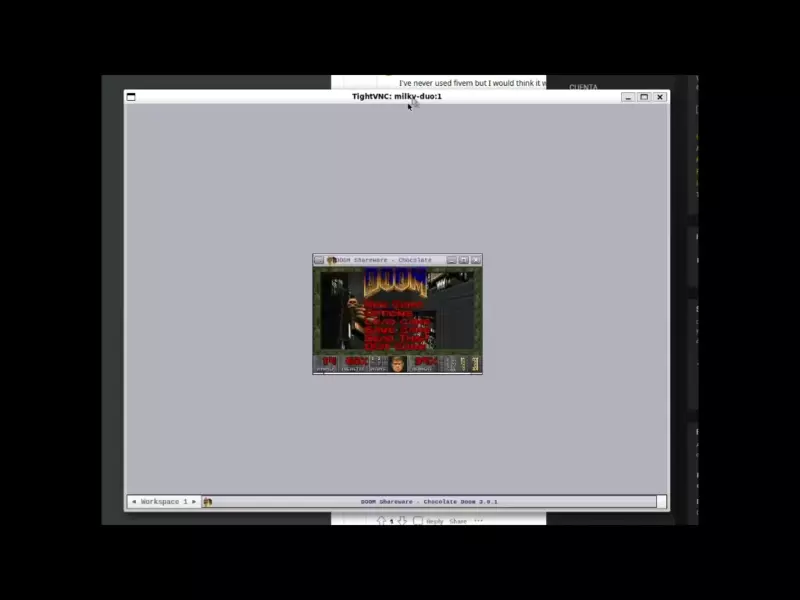
I mean, I haven’t rebooted my Ubuntu machine in at least two weeks… That could possibly be an issue.
Also, great work on xvfb. Could you send me an updated defconfig to test with? I have my Duo rigged up for an ethernet port.
Here is the latest defconfig that I’m using: 122.5 KB file on MEGA
It has a lot of things enabled, so you will need to increase the ext4 partition size, to do it modify milkv/genimage-milkv-duo.cfg and change it to an appropiate size, I have set 2Gb but it will work with less.
Also, I would recommend to change the ION_SIZE to 0 at build/boards/cv180x/cv1800b_milkv_duo_sd/memmap.py in order to have the maximum available memory possible, else it may be not enough to run doom or other programs.
Cheers.
Thanks, I’ll give the config a shot later if I have the time.
Hopefully rebooting my bare metal Linux system will get it to work, but I’m a bit doubtful it will. The only thing keeping me from going to 22.04 is really Nvidia drivers since the proprietary driver for my ancient but still functional GTX 650 doesn’t appear to be in 22.04.
Hi,
Great work. I tried to get x11vnc to work a month or two ago and failed and gave up.
You have inspired me to try again this weekend. Did you use any specific configuration files like xorg.conf, .xinintrc or startup? Do you use any specific x11vnc commands?
Thanks for any help you can provide.
Cheers.
Hey there! Glad to see a new face. I’m not quite sure how you’d go about configuring X11VNC, but I assume that it’s fairly plug and play. As for an .xinitrc, I assume you’ll probably need one at least for a smoother startup experience.
I installed a QT5 related package and tried again, and it did work. I have no idea why something like that would cause the entire build process to crash.
@nate To start x11 I use:
export DISPLAY=:1
Xvfb "$DISPLAY" -screen 0 1024x768x24 &
fluxbox &
x11vnc -display "$DISPLAY" -bg -nopw -listen localhost -xkb
This starts Xvfb with a res of 1024x768 at 24bpp, starts fluxbox and runs x11vnc. I tried to run at 16bpp and it really runs faster, but then doom crashes (that’s why it crashed on the fb0 screen, is not a problem with the driver but the version of chocolate doom not supporting 16bpp).
Then on the client machine I start:
ssh -f -N -T -L 5900:localhost:5900 [email protected]
and
vncviewer -encodings 'tight' localhost:5900 -compresslevel 2
The tight encoding with compression level 2 is the one that gave me the best performance.
@boba Good to hear! Hope it works faster with ethernet ![]()
I hope it does as well. It’s taking a while to build everything, so it’ll be a bit until I can confirm whether everything worked out or not.
By the way, we are currently the third largest thread on the forum. The other two are giveaways lol ![]()
Thanks so much. You are a legend.
I have a fluxbox desktop running over x11vnc. It is a bit “clunky” but I have a desktop.
Thanks again.
Now to get xterm working …
Follow up time, did you ever get xterm working? I’ve kinda decided to give up on the X11 route but I may try working on this again when I get a screen. I just received another Duo with an IOB in the mail and got it setup. The headers have female headers on top of them so I should be able to wire breadboard projects or wire up a display… Time to buy a ST7789v3 like @Gusman has since he’s gotten it working ![]()
Didn’t continued with this as the SPI screen is too slow for my purposes, I’m waiting to receive a parallel screen to try to get more things working ![]()
