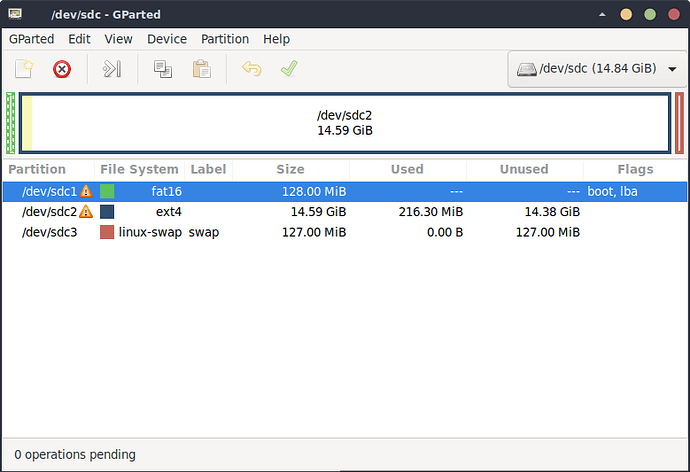Intro
For some applications, the 64MB of internal system memory that the duo offers may not be enough. By default, the OS only really gets ~30MB, you can free all 64MB up (at the cost of removing camera functionality) by editing build/boards/cv180x/cv1800b_milkv_duo_sd/memmap.py and changing ION_SIZE = 26.80078125 * SIZE_1M to ION_SIZE = 0 * SIZE_1M.
Enable Swap in Buildroot Configuration
DISCLAIMER: This may cause wear and tear on your micro SD card leading to a shorter drive lifespan
In the Duo config, CONFIG_SWAP isn’t even included as an option. You will have to add it yourself. To do this, open build/boards/cv180x/cv1800b_milkv_duo_sd/cv1800b_milkv_duo_sd_defconfig in a text editor and add CONFIG_SWAP=y to the bottom of the file. After this, go ahead and run the standard build_milkv.sh script to create the image.
Expand Filesystem and Add Swap
This process is fairly straightforward. After flashing your micro SD, open the drive with GParted,
- Right click the
ext4partition that is labeledrootfs, and select “Resize/Move”. - Drag the arrow all the way to the right and
- Click the “Free space following (MiB)” textbox, type ‘128’ and hit enter.
Your window should look something like this:
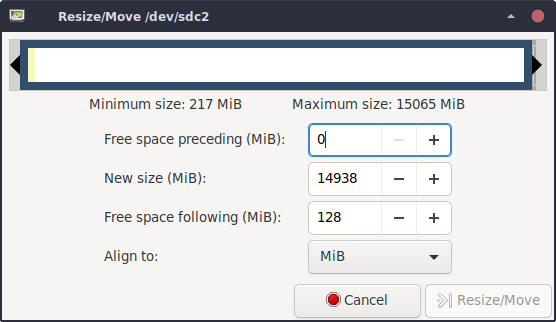
- Click the ‘Resize/Move’ button and then the green checkmark
- Create a new partition, select the type as Linux swap, and make the label
swap - Click ‘Apply’ and let it run.
You should now have filesystem that looks something like this:
Enable Swap Under Linux
To enable swap, just enter swapon /dev/mmcblk0p3. This change is not permanent and will be reset after reboot.