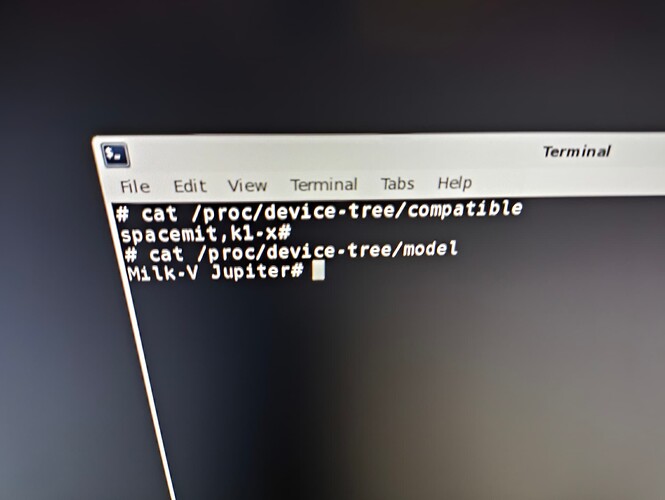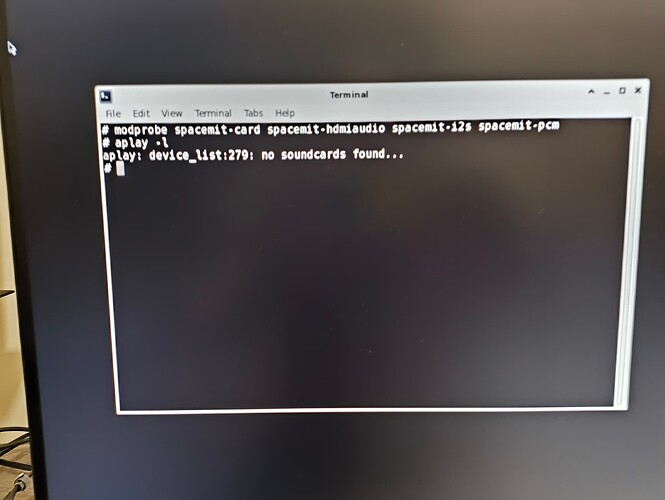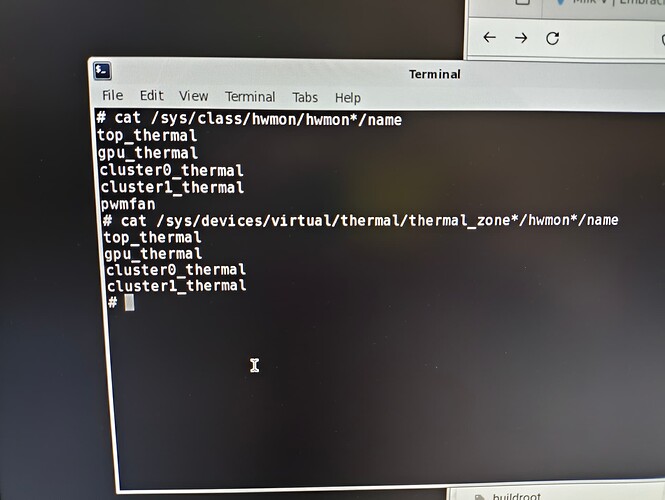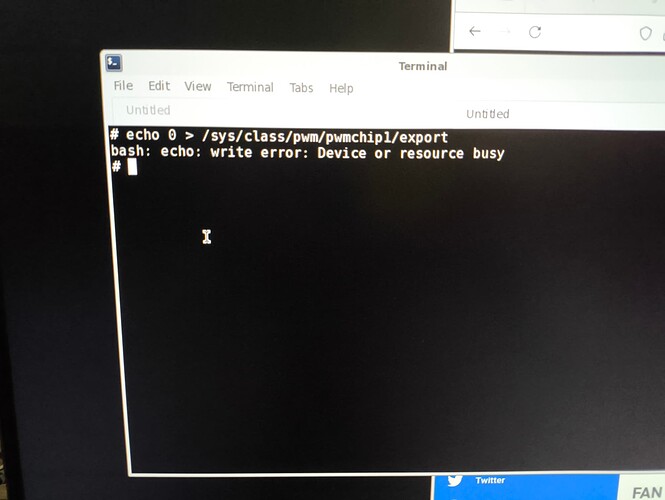I would not know how to fix the script.
give the output of 2 commands
cat /sys/class/hwmon/hwmon*/name
cat /sys/devices/virtual/thermal/thermal_zone*/hwmon*/name
For 3.7 there is no ethernet … ifconfig only shows a loopback.
Also i placed a cooler with fan on the Jupiter but the fan does not spin.
I will create a new image, maybe the wrong dtb is loading.
fan control
Those fan control instructions are for a different board, do they still apply ? and will they turn the fan on all the time ?
You’ll find out.
If you add the settings to the /etc/rc.local file, they will be applied when the system boots
give information from the following executed commands:
cat /proc/device-tree/compatible
cat /proc/device-tree/model
the device tree is correct, strange that there are no network adapters.
attach here the file /var/log/boot
yes, I will make the first image on the vendor kernel, maybe the problem is in the 6.14.y kernel
i cant attach the file here becuse i dont have networking on the Jupiter and am unsure as to how to get the file from the Jupiter to here as a result.
Going to try the old fashion way and just copy the file over to my pc on a usb stick …
Clearly, as an option you can simply mount the card in the card reader and pick up the file
Here is the output from boot log:
I note that nether ethernet nor audio seem to be being detected on boot at all.
strange, no anomalies, yeah, looks like ifconfig doesn’t see it correctly, make it
ip a
network setup:
changes from the original script, need to add:
DEV[0]="eth0"
ADDR[0]=""
MASK[0]=""
USE_DHCP[0]="yes"
for wifi use wlan script:
DEV[0]="wlan0"
ADDR[0]=""
MASK[0]=""
USE_DHCP[0]="yes"
in /etc/rc.d/wpa_supplicant write:
DEV=wlan0
and it is necessary to register the connection in /etc/wpa_supplicant.conf
network={
ssid="register access point name"
scan_ssid=1
key_mgmt=WPA-PSK
psk="register password"
}
Would you be able to package these changes into a new image along with any potential fix to the booting issue with 3.8 ?
these are not changes, they are end-user settings, 3.8 will update the kernel to 6.6.91
Ethernet is now working thankyou.
However sound is not:
Additionally pavucontrol is not found when clicking on the sound settings in the speaker icon menu in XFCE
Oh I forgot here is the output you requested re: cpu temp not showing with cputemp command:
And when trying the commands on the page you linked to re fan control I get this error:
Doing some googling about the second issue it seems that pwmchip1 has been assigned to a hardware device driver in the kernel device tree. And I will not be able to control the pin from user-space as it will forever be “busy”.
Can try UART debug, probably.
you can use alsamixer
or install
prt-get depinst pulseaudio pavucontrol