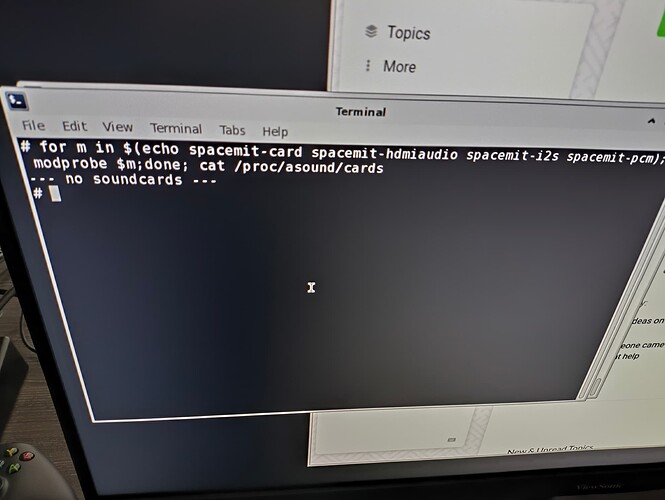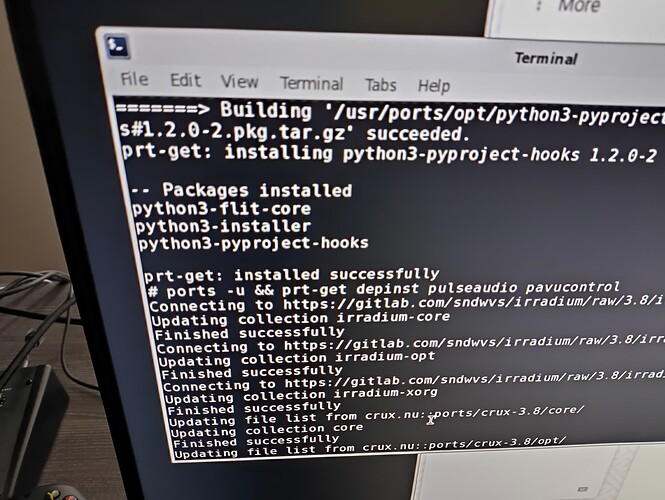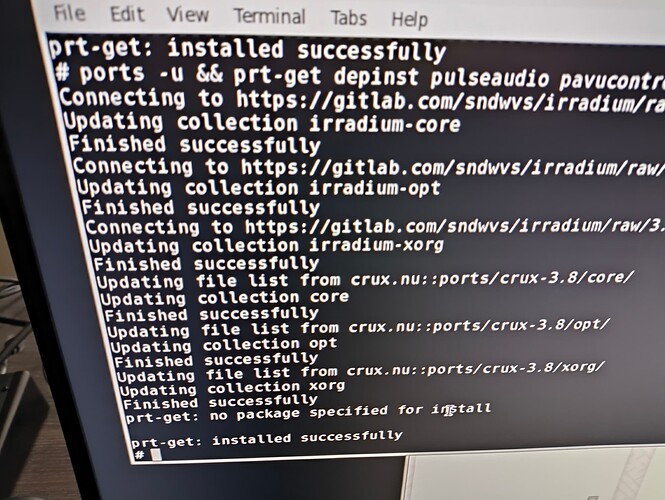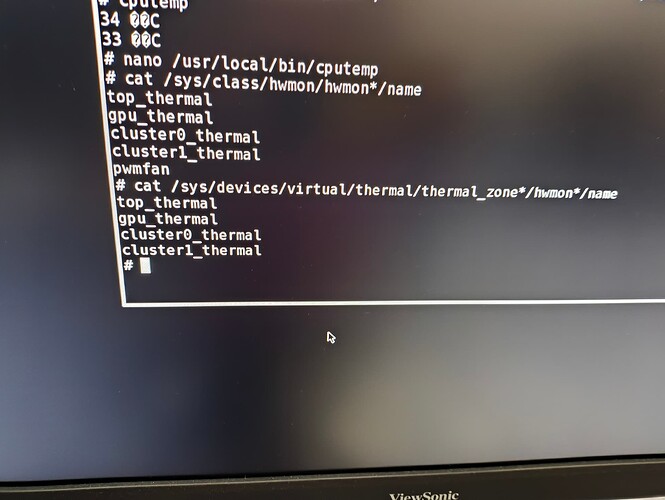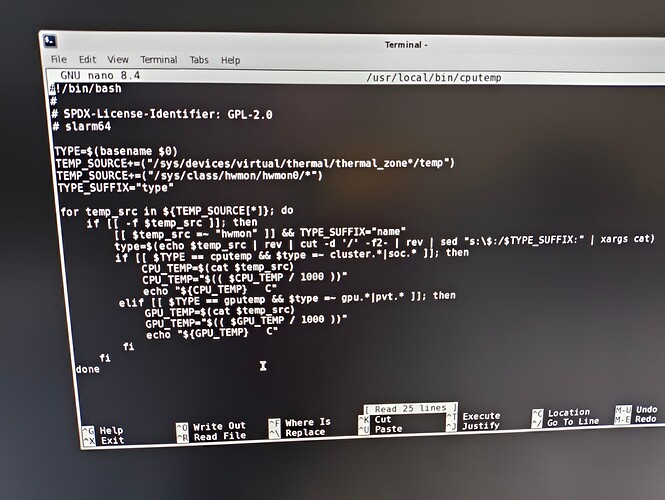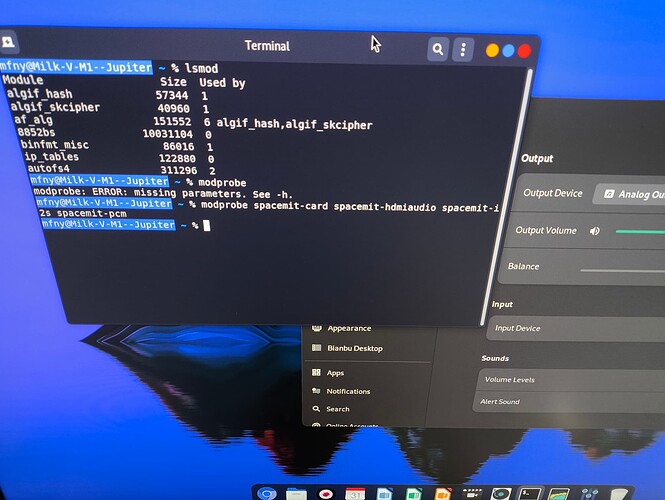mara
May 19, 2025, 5:35pm
61
1 Like
mfny
May 19, 2025, 5:41pm
62
Pulseaudio is already installed and pavucontrol can not be found.
Also I cant get any audio devices to be detected anyway see the screenshot i posted of modprobes
1 Like
mfny
May 19, 2025, 5:42pm
63
I will try this new image.
1 Like
mara
May 19, 2025, 5:49pm
64
correct this:
for m in $(echo spacemit-card spacemit-hdmiaudio spacemit-i2s spacemit-pcm);do modprobe $m;done; cat /proc/asound/cards
0 [HiFi ]: i2s-dai0-ES8156 - i2s-dai0-ES8156 HiFi
i2s-dai0-ES8156 HiFi
1 Like
mara
May 19, 2025, 5:55pm
65
1 Like
I too would like to know the answer to this.
And if you do support the GPU, how do you do it? I’ve looked at irradium-xorg/mesa in the Irradium repo, but haven’t seen anything for the PowerVR GPU there (beyond enabling the “imagination-experimental” driver).
A little context: I’ve been trying to get the GPU going in my little toy distro on an OrangePi RV2 (my Milk-V Jupiter partially died). It’s got the same BXE-2-32 GPU as the Milk-V Jupiter, which, as far as I can tell, is not supported by mainline Mesa.
1 Like
mara
May 19, 2025, 6:31pm
67
in irradim mesa from the main repository without any additions for PowerVR GPU.here .OrangePi RV2
1 Like
mfny
May 19, 2025, 6:58pm
68
Where should i put this exactly, on command line or in a file ?:
for m in $(echo spacemit-card spacemit-hdmiaudio spacemit-i2s spacemit-pcm);do modprobe $m;done; cat /proc/asound/cards
Also any idea how to fix pavucontrol not being found ?
And any ideas on the fan control issue ?
1 Like
mara
May 19, 2025, 7:06pm
69
mfny:
Where should i put this exactly, on command line or in a file ?:
for m in $(echo spacemit-card spacemit-hdmiaudio spacemit-i2s spacemit-pcm);do modprobe $m;done; cat /proc/asound/cards
on the command line
install pavucontrol
ports -u && prt-get depinst pulseaudio pavucontrol
maybe someone came acrossthis might help
1 Like
mfny
May 19, 2025, 8:14pm
70
Your latest image boots fine.
mara:
on the command line
Still no soundcard detected:
mara:
install pavucontrol
Cant install that as it does not seem to exist, running the command you have posted results in some Python packages being installed but nothing else:
YMtzg7ukNQ9U1CWv6SBWu4q.jpeg)
That link for fan control sadly does not help address the issue of the error of Device or Resource busy, which from my googleing may be a device tree issue ?
1 Like
mfny
May 20, 2025, 3:40pm
71
I managed to fix the cputemp script I think:
1 Like
mara
May 20, 2025, 4:55pm
72
mfny:
mara:
install pavucontrol
Cant install that as it does not seem to exist, running the command you have posted results in some Python packages being installed but nothing else:
YMtzg7ukNQ9U1CWv6SBWu4q.jpeg)
That link for fan control sadly does not help address the issue of the error of Device or Resource busy, which from my googleing may be a device tree issue ?
need to uncomment in /etc/prt-get.conf
prtdir /usr/ports/irradium-contrib
prtdir /usr/ports/contrib
and in /etc/ports rename
irradium-contrib.httpup.inactive to irradium-contrib.httpup
contrib.rsync.inactive to contrib.rsync
1 Like
mfny
May 20, 2025, 5:02pm
73
Still cant get audio to work so having a mixer working is a moot point I guess.
Any ideas as to why im not seeing a soundcard even with the modprobes ? I note that the latest Bianbu release has an issue filed against it whereby onboard audio is reportedly not working so maybe thats a clue ?
Also this thing is getting quite toasty, really could do with that fan working…
1 Like
mara
May 20, 2025, 5:32pm
74
try looking at lsmod in bianbu
1 Like
mfny
May 20, 2025, 6:10pm
75
I shall try that…
In the meantime regarding the fan issue there is this in another thread Cooling solution - Jupiter - Milk-V Community :
According to this file arch/riscv/boot/dts/spacemit/k1-x_milkv-jupiter.dts · Bianbu Linux/linux-6.1 - Gitee.com , scroll to line 1038. All trip points are set to passive, so the CPU must be very hot before the fan activates.
There is a pull request to make the fan activate earlier: riscv: dts: milkv-jupiter: set 40 and 55 degree C trips to active · Pull Request !4 · Bianbu Linux/linux-6.1 - Gitee.com , but it has not been accepted or merged yet.
Perhaps you would be able to edit the dts and make this change ?(it is beyond my ablity to do so)
1 Like
mfny
May 20, 2025, 8:22pm
76
This is output re modules from Bianbu, only HDMI sound works there.
1 Like
mara
June 1, 2025, 3:13pm
77
1 Like
mara
June 11, 2025, 5:28pm
78
1 Like
mfny
June 13, 2025, 11:02pm
79
Oh you have updated ? have you by chance solved the missing audio device and added the fan control fix ?
1 Like
mara
June 13, 2025, 11:34pm
80
There should be sound, check lsmod.
1 Like